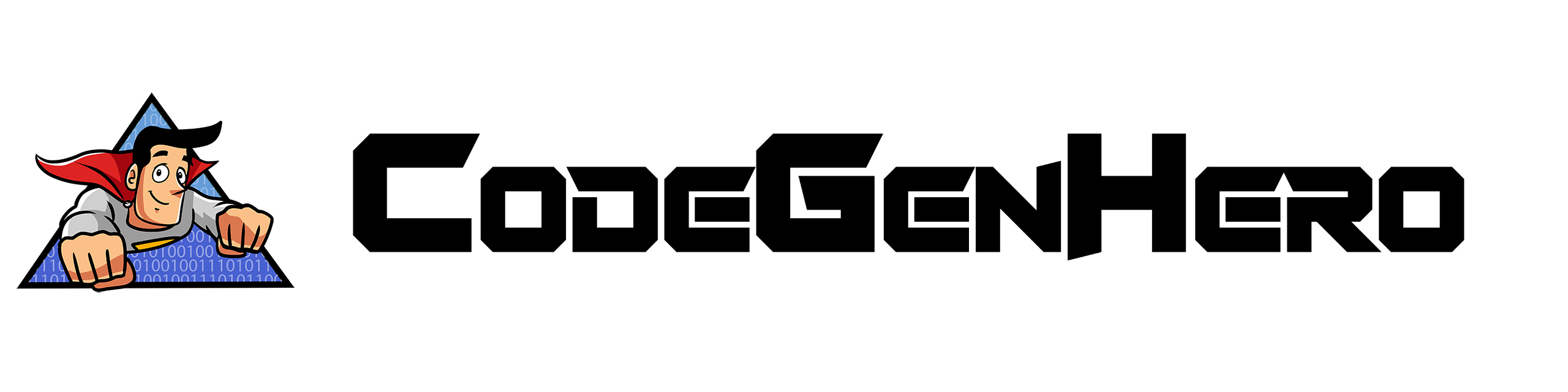CodeGenHero Merge
The CodeGenHero™ Merge Tab provides a table-based comparison of generated output with the corresponding code in your solution. Based on this, a recommended action is offered on a case-by-case basis.
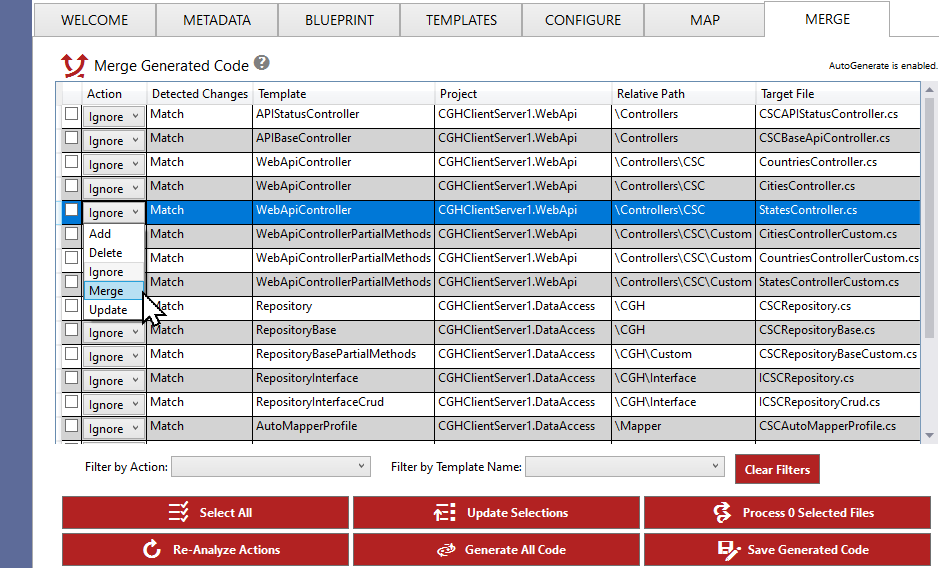
Merge Tab
Filtering
You can filter the table on the merge tab by Action or by Template name by using the combo boxes and the Clear Filters Button.
Select All Button
Check or uncheck all of the records in the Merge Table.
Update Selections Button
Process Selected Files Button
Execute the selected action for files represented by selected records in the table. Use this button if you are done identifing code that needs to be added, merged, deleted or updated in your solution.
Re-Analyze Actions Button
Re-evaluate the suggested action for selected records. Use this button if you are actively changing files in your solution and would like to identify those files that have changed.
Generate All Code Button
Regenerates all code. All code is automatically generated when you activate this tab.
Save Generated Code Button
Creates a zip file of all generated code.